Live stream video from a DJI drone with ultra low latency to anyone in the World. Let viewers watch your live stream via simple Web app.


Let your viewers take control of the DJI drone flight controls. They can control it via simple Web app, with full telemetry and video available to them in real time.
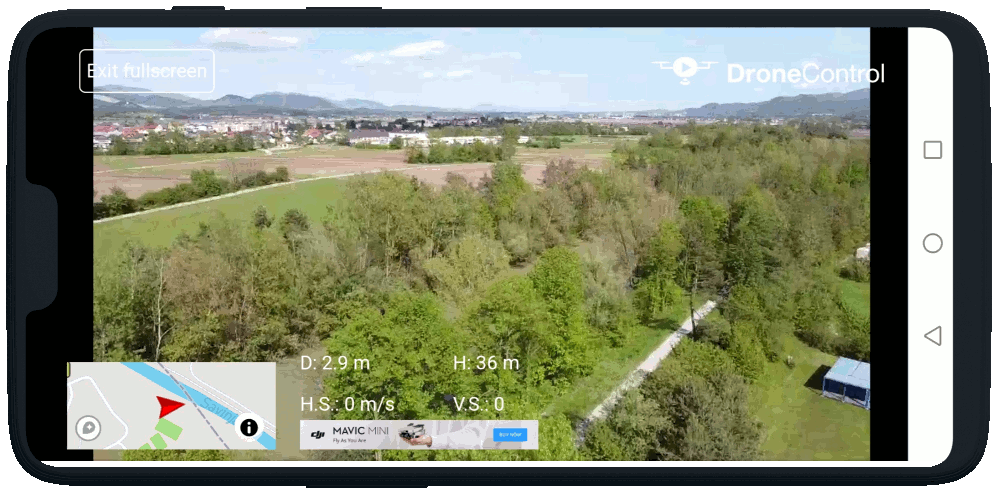
Let your viewers take control of the DJI drone gimbal camera. Viewers can control both gimbal direction and camera shutter via simple Web app.
These features will enable you to live stream video from the DJI drone to anyone in the World and even let them take control of the drone itself.
Live stream video from any DJI drone up to Full HD (1080p) quality. Multiple viewers can receive direct video stream at the same time.
Let viewers control the gimbal camera on your DJI drone. They can pan & zoom gimbal in real time.
Let viewers control the camera shutter on your DJI drone. They can pan take pictures and record video while you maintain control of the flight controls.
Let viewers take flight control of your DJI drone. They can fly it using either virtual joysticks controlled by touch control/mouse or by gamepad controller (PS/Xbox).
Advanced technology enables us to live stream video with sub 1s latency. Therefore viewers across the World can see your stream in real time and therefore can also fly it without issues related to latency.
A simple guide on the features available for the native mobile app (drone owner) and web app for viewers. We'll describe main features, i.e. how to start live streaming and let viewers view the live stream and take control of the drone.
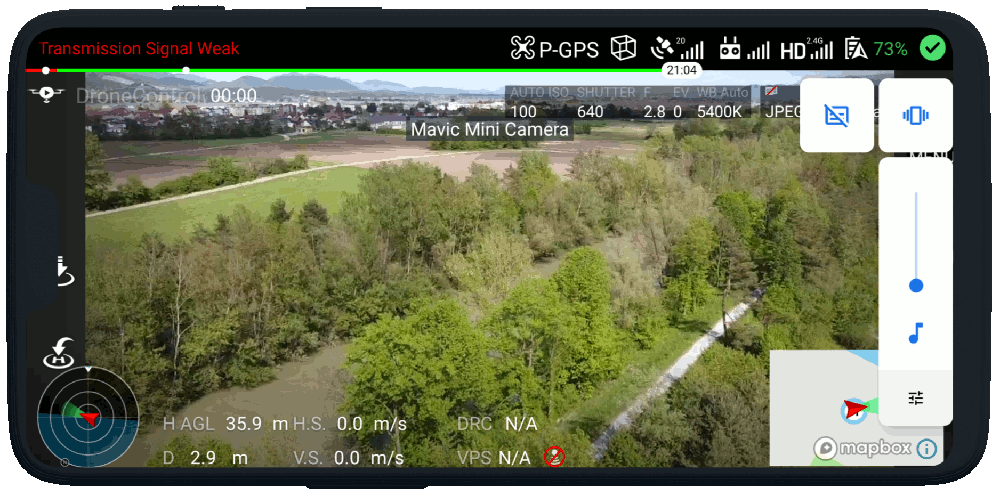
We have designed app experience to mimic official DJI GO 4 app as much as possible. That way you'll feel right at home when flying before you start using some of our awesome features.
Before you start using our app you need to create an account and log in to our app. You can use social media accounts to speed up the process.
As mentioned above, app design is almost the same as what are you used to in official DJI app. Some controls might look a little bit different, otherwise most of them are exactly the same. That way you don't have to familiarize yourself with another flight dashboard and you can start using our awesome original features.
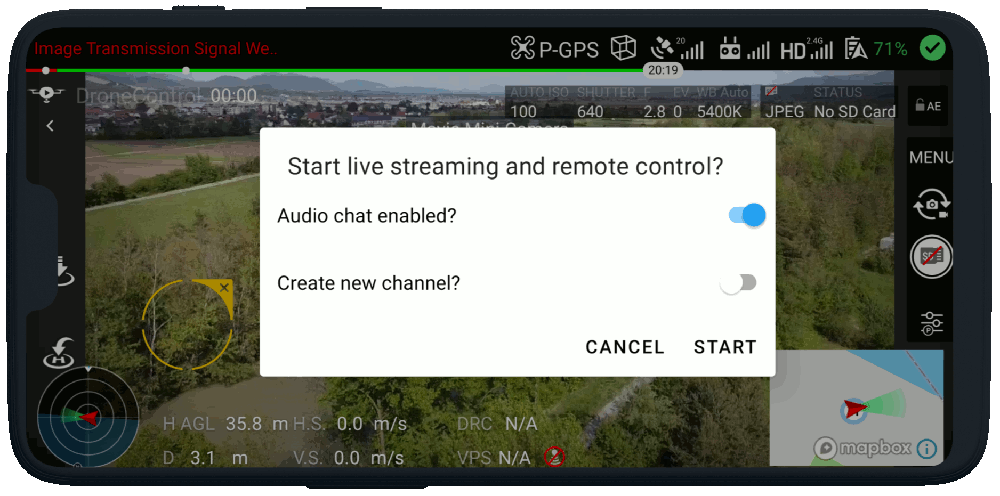
Live stream video from your drone to anyone in the world will ultra low latency measured in milliseconds. Basically what this means is that your users will be able to watch your stream in real time without any noticeable delay.
Start a live video stream to anyone in the world by simply pressing the DroneControl logo. The app will ask you if you would like to start streaming live video with some configurable options (audio enabled, new channel creation).
After starting live stream DroneControl logo will change color and a timer will let you know that you are live streaming. The app will also create a link for you and let you share to your viewers via whatever messaging platform you like.
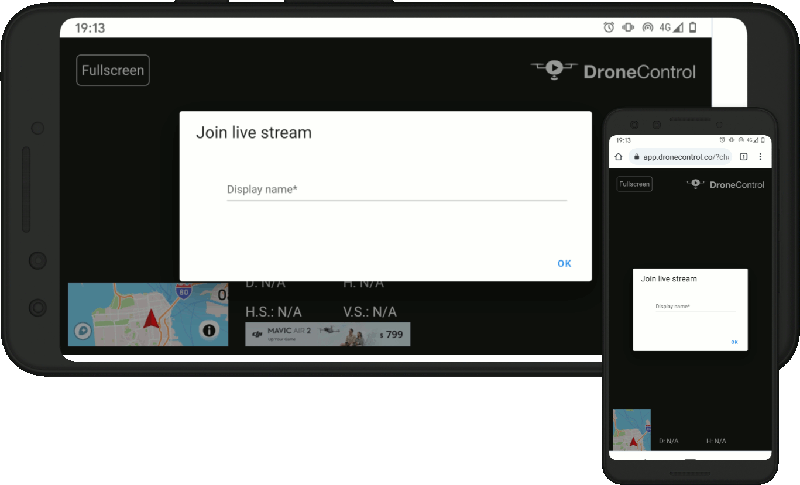
Your viewers will be able to join live stream via browser, either on mobile device or desktop. We've made sure experience is great regardless of the screen size of the viewer.
After receiving your link via any messaging platform they will be taken to the following page. For the stream link to work they need to use your specific URL address, that you shared them via Share screen step after starting live stream. Before seeing any video, they need to input some nickname. You'll be able to distinguish them by these nicknames in your app when enabling certain features for them.
Web app gives your viewers option to enter full screen mode regardless which device they are using. Though being in full screen will immerse your viewers into your streaming experience.
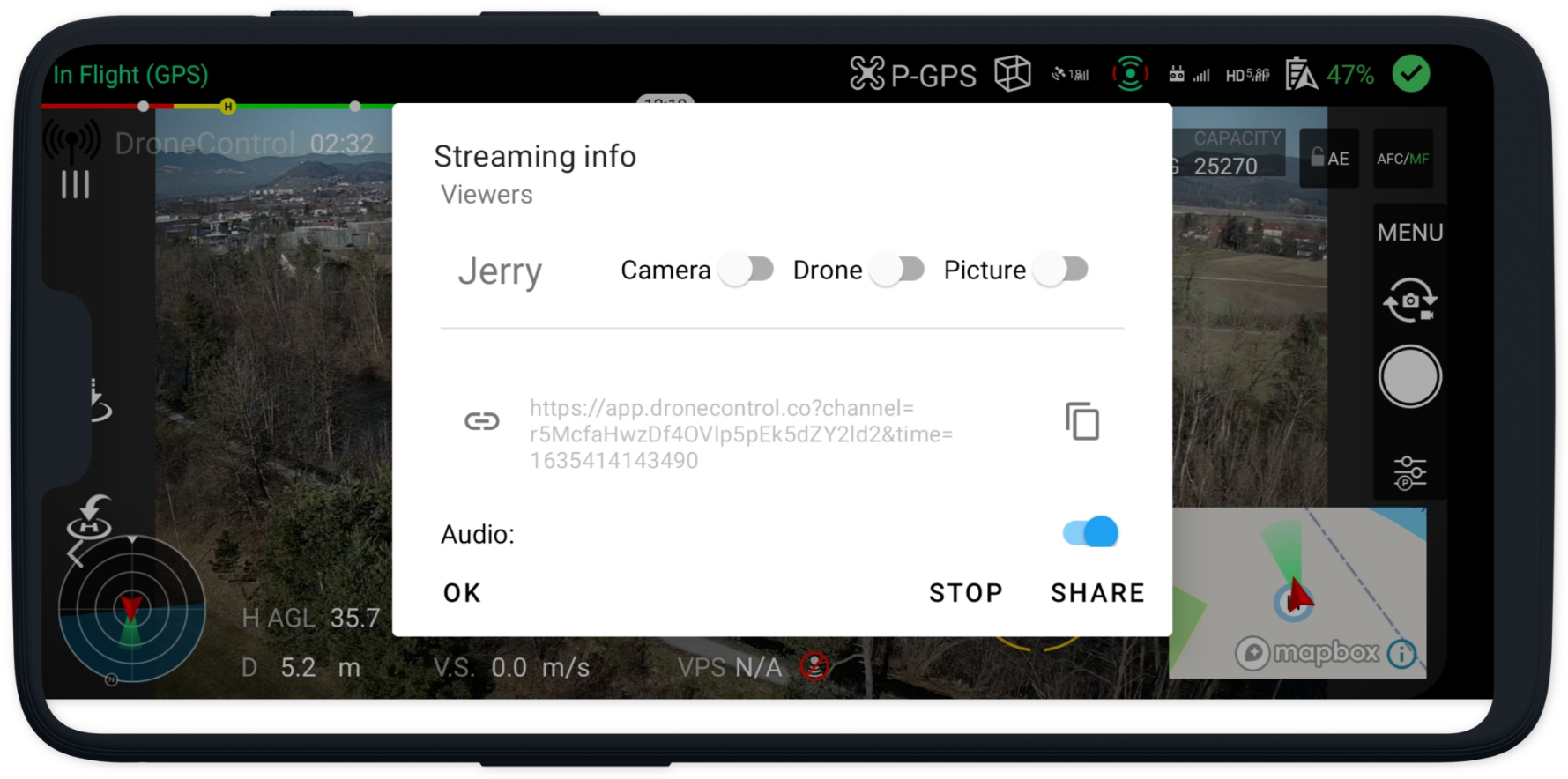
Apart from ultra low latency video live stream, you can enable your viewers to take control of the drone.
Before you can enable remote control feature for specific user, you need to wait for viewers to join. You'll be notified by notification message when that happens. Each feature can be enabled only for single viewer at any given time, i.e. enabling remote drone control for another viewer will disable it for current one.
To enable feature for certain viewer, you need to first open status page. Do that by clicking on the section that contains DroneControl logo and active timer. On the top of the status page you'll see a list of joined viewers and toggles to enable/disable drone/gimbal control. By enabling it, the viewer that you enable it for will get notified about this via notification message. You can instantly disable viewer remote control by moving either left/right joysticks. More about this in FAQ.

Apart from ultra low latency video live stream, your viewers can also take flight control of the drone.
After you enable remote drone control for the viewer, the viewer gets notified about enabled controls and is shown virtual joysticks. Those can be either controlled by touch or by using a mouse. If your viewer has gamepad connected to the computer, then viewer will be notified that control is performed via gamepad (best experience) and virtual joysticks will therefore not be shown.
Virtual joysticks represent the same functionality as physical joysticks on the drone operator controller. Though they are always in Mode 2, i.e. left joystick represents movements up/down and turn left/right. While right joystick represents movements forward/backward and left/right.

Apart from ultra low latency video live stream, your viewers can also take control of the drone's gimbal camera.
Simply click/press and hold on any of the view area of the live stream and move it into direction where you want to focus the camera. It's basically the same movement that the master operator has in the native mobile app.
If the drone supports zoom, then viewer can also zoom in using pintch gesture.

Apart from gimbal camera direction control, your viewers can also take control of the drone's camera shutter.
Simply click on the widget controls to either switch between shutter taking images or recording videos. Master operator as well as other viewers will notice the switch to a different mode.
Simply click on the widget controls to take image or record videos. Master operator as well as other viewers will notice the operation in progress via animation when taking pictures and via stopwatch timer when recording videos.
You may find short answers to popular questions that may arise about this service. If your question isn't among here please use below contact form to contact us.
We've decided to initially build an Android version as a proof of concept. If there is going to be enough demand from the users, we'll also create an iOS version.
As most people have default app set to DJI GO 4 app, you need to clear it if you want to select/use our own app. Follow this thread instructions on how to do this on Android.
See above section How It Works for more information.
Currently the service performs best if there is only one viewer, though we do support multiple viewers. Though how many viewers can join depends on the strength of the Mobile connection and hardware specifications. The issue is, that every user consumes certain bandwidth for video transmission and CPU for video processing. We've tested with 2-3 viewers and it performed good on mediocre phone and 4G network connection.
There are many reasons for poor video stream quality. You can check the following:
See above section How It Works for more information.
We know what you are thinking. What if my viewer to whom I've enabled remote control starts doing something I don't like as an operator. How do I immediately take back control of the drone without the hassle of toggling it in the menu? It's very simple, you can instantly disable viewer remote control by slightly moving either left/right joysticks on your controller.
The service is free up to 30 minutes of live streaming per month for each account. The quota is restarted on the first day of each month. See the pricing section for the usage after free minutes are used up.
The service is free up to 30 minutes of live streaming per month for each account. The quota is restarted on the first day of each month. For additional streaming minutes each month, a subscription is required that provides additional minutes. The following packages defined below are available as a in-app purchase.
Every account upon registration.
Recommended for hobby usage.
Recommended for professional usage.
Looking for enterprise usage? Find more below!
Sign up to receive email updates on service updates, new features, special promotions and more.
Contact us via below form. We'll try to get back to you as soon as possible.